At CRS, we try to make things simple. You know what you need and the process should not take weeks or months to complete. Here are the basic steps of engaging CRS.
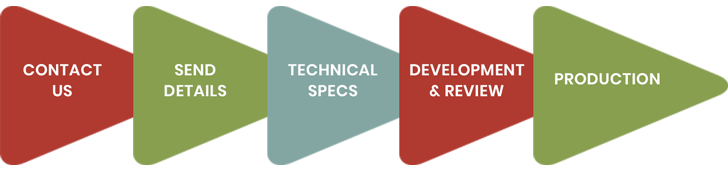
Call CRS or send an email detailing the basics of what you are looking for. We can have a brief conversation or exchange about what you need and when you need it.
If you need one or two reports, prioritizing isn’t an issue. But if the scope of your needs includes many reports for different areas, it is best to prioritize the top 3-5 reports. We will develop the reports and provide you with drafts to review. Working together, we will complete the reports to your satisfaction.
Send an email with details: What reports you need, what data needs to be included, grouping/subtotals, report parameters, and what the output should look like. This can be a copy of a report you already produce with other tools, a sample excel file, or a scanned sketch on paper.
Remote Access This work requires a live connection to your MUNIS database. The most common setup involves Gotoassist. We would connect to your computer, or one that has been set up for this sort of occasion. We can also set up a remote desktop or VPN connection. The PC will need the MUNIS application and access to the report writer, either Crystal Reports or Report Builder through the SSRS Reports Manager page.
Report Writer Setup If you do not currently use either Crystal Reports or SSRS, you will need to contact Tyler/MUNIS support for assistance.
Data Access If this is your first time using either report writer, there is some setup required that involves MUNIS and MUNIS Support.
CRS will work on your reports, call with questions, confirm intentions, make suggestions and provide drafts for you to review. One of the benefits of working with CRS is that we often think of additional details that can make your reports even better than your original request. Once you are ready to start using the report we welcome follow up requests for modifications.
CRS will help you determine the best means of delivering reports to end-users. Crystal Reports are often place on a shared drive or MUNIS menu. SSRS Reports can also be placed on MUNIS menus or accessed through the Report Manager web page.
CRS works on an hourly basis. For the first engagement most clients create a PO for a block of hours, typically ten our twenty hours. If the results are satisfactory, we can talk about proceeding further. CRS can provide fairly accurate estimates, however every client is different. We will keep you informed as we progress through report development.
Give us a call or send an email!